VersionTracker_Pro_4.1.0.243
حصري وللمرة الثالثة و بالفم المليان من اليوم و للقيام بتحديث كل ما هو
منصب من برامج او دريفات ... لن ترهق
نفسك والاخرين في البحث و التنقيب و قم بذلك من على حاسوبك
هذا المحترف العملاق يقوم باكتشاف كل ما هو منصب بحاسوبك من دريفات و برامج
وميزته و التي لا توجد في برنامج غيره هو تقصير عليك مسفات البحث و التنقيب و القيام يذلك تلقائيا *- ؤتمتيك -* بمفرده
و بالطبع من مصادرهم الاصلية اي مواقعهم الرسمية و يقول المصنع ان برنامجه يغطي 198.00 من بين التحدثات و البرامج
و لا تقف احترافيته هنا فقطك بل كل مرة تفتح فيه البرنامج و تقوم بالظغط على كلمة تحديث
يظهر لك قائمة بماهو اجد من اصدرات برامجك المنصبة و يمكنك من التثبت من مواقعهم الرسمية
و كل المعلومات بشئنها من
اليفها الى ياءها و القدرة على تنزيلها
هذا ما شجعني على المواصلة في استعماله و تتبع احدث اصدارته
في الموضوع السابق و الذي اخذ شهرة كبيرة بين الاعضاء كان 4.0.0.220
انصح الجميع بتجربته انه خارق للعادة و يستحق الاستعمال و ليس التجربة
VersionTracker Pro monitors the version status of installed drivers and
3rd-party applications on your Windows systems and then shows you when
new updates are available.
كود PHP:
VersionTracker Pro also provides you with a detailed de******ion about each update to help you make informed decisions and will download and automatically install the updates you choose to apply.
Feature Summary:
Installed software & driver tracking - lists of your installed software and drivers that automatically refresh when you install a new program, device, update, or upgrade.
Feedback Alerts - VersionTracker Pro will alert you when feedback is posted on any application you are interested in following, whether you have them installed or not.
Search - a comprehensive database of over 198,000 drivers & applications.
Download History - a record of the driver and application updates you've downloaded and installed.
Preview Pane - provides product details including "what's new" in the latest version.
Skip Version - skip an update and still be notified about the next release.
Download Manager - queues multiple downloads for optimum speed and provides automatic retries.
New Uninstall feature for your Software - From within the VersionTracker Pro application you can uninstall any application that is in the operating system Control Panel's "Add or Remove Programs" section (Windows XP and Windows 2000) or "Uninstall or change a program" section (Windows Vista).
For more information go to: [ندعوك للتسجيل في المنتدى أو التعريف بنفسك لمعاينة هذا الرابط]
 's new in this version:
's new in this version:Updates to version 4.1 include the following: improvements to free
trial scan so users have to ability to click through the interface and
view information on individual software and drivers that are out of
date; improved matching with Dell configurations - more accurately
identifies Dell hardware specifications to refine scan results; and
fixing a bug that would cause version 4.0 to crash when applications
containing Unicode characters were scanned.
Operating System Requirements:
This product is designed to run on the following operating systems:
Windows Vista
Windows XP
Windows 2000
هااااااااااااااااااااااااام جداااااااااااااااااااااااااا
كيفية التفعيل و بعد تنصيب البرنامج
قبل تشغيل الكراك لاااااااابد من الضغط على كلمة حدث
الدريفات ثم البرامج .
اذا اخطئت ااعد تنصيب البرنامج بدون قلعه و اعد كما قلت بالظبط .

حمل البرنامج + الكراك
mediafire
zshare
fileflyer
uploaded.to